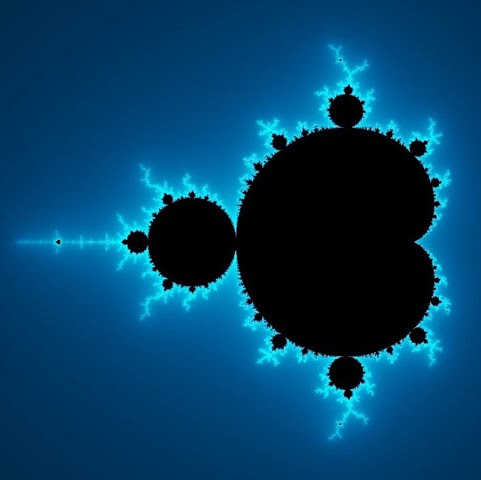A Miserable Failure on Home Folder Encryption
A couple days ago, I decided to re-install and upgrade Ubuntu, as I really want to reach the latest versions of many developer tools and softwares etc., without having to compile their source codes from scrath. (And being my first attempt on Unix, I have pretty messed up many things during this trial period.) So I wanna start over.
What bothers me most was the size of the root (/) partition. The guide I followed on the topic of partitioning says 10--20GB would be enough.
Now I suspect he is no user of texlive or Mathematica. The two beasts add up to 10GB+ after full installation. Of course it can be reduced, for example by not installing entire texlive (texlive-full or the so-called "vanilla" texlive). In that case, potentially needed packages have to be installed on-the-fly, which you would not want to happen.
So anyway, I re-installed Ubuntu. But I made a mistake that I luckily didn't make during my first install: I chosed to encrypt home folder.
So what? So in hindsight, I, being Chinese, is doomed in some fashion.
Linux has a maximum file length of 255 characters for most filesystems (including EXT4, on which I installed my system). After encryption, actual usable length drops to 143 characters. See this question for details. And it becomes severe when multi-byte encoded characters are used, like CJK characters. For which case only up to 45 characters are allowed.
No, I'm not a maniac for naming files that long. (Some) torrent files are. Though I can rename torrent files or files to be downloaded, I cannot touch intermediate files generated during the downloading process.
I think any one of the followings will solve the problem:
1. Unencrypt home/usrname directory.
2. Change environment variable of Transmission (my torrent client) so that hopefully it will store temporary files outside of home/usrname directory.
Both are complicated. Neither Do I like.
I then asked professionals on Ask Ubuntu for help. Eventually, it turns out I can simply move the desired directory (~/.config/transmission) out of my home directory,
cp -rp ~/.config/transmission /home/TooLong/transmission
and link it back to the original place.
ln -s /home/TooLong/transmission/ ~/.config/transmission
That looks like the best I can do. And it finally worked.